Page Settings
Status Levels
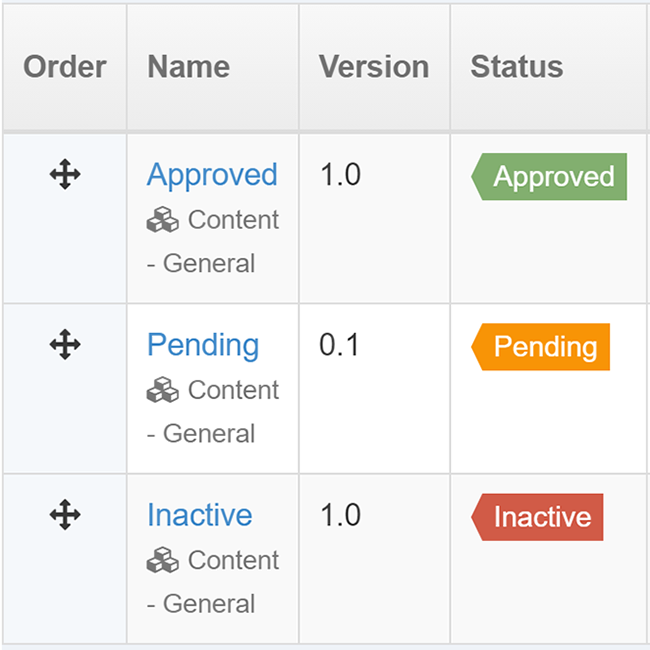
Approved (marked in green)
Once content has been Approved, it is ready to "go live" (Pages publish on an hour cycle). Sections are published when they have at least one approved Content Item.
Pending (marked in yellow)
Pending Sections will not publish, even if the content within the Section is Published.
Inactive - Content marked for permanent deletion (marked in red)
Deleted Sections have an Inactive status. Sections can be restored by changing the status to Approved or Pending.
When you delete a piece of content in Terminalfour, it will be marked as Inactive, but it will not be removed from the system immediately.
The web team will do a monthly removal of all pages marked for deletion so it disappears from T4. Once this is done, the content and its history will be permanently removed from the database.
Publish Pages
- Once content has been approved, it still needs to be published before the content will appear on the website.
- DO NOT click the "Publish" or "Publish Section" button at the top. (this will back-up the publish queue)
- Once you click "Save and Approve", your updates will publish to the live site on an hourly cycle/within 60 minutes.
View Content Types.